
A menu panel is a screen used to take orders in Terminal. There are two types of menu panels: Designed Panels and Modifier Pop-up Panels.
•Designed Panels are used to design the Terminal order screens. You may have separate designed panels for each section of your paper menu, for example a salad panel and an appetizer panel, or several sections may be combined on one panel, for examples Salads & Appetizers. Every panel contains components (An element that can be placed on a menu panel using the components toolbar in Panel Designer. Some components, for example simple item buttons, are linked to items in your menu. Other components, for example quantity or size buttons, are linked to information in the Root Menu tabs. There are also components, for example titles and background shapes, that are not linked to menu information.) that determine how the order screens will look and function.
•Modifier Pop-up Panels are used to design windows that pop-up on the main menu screens. For more information on pop-up panels, see Add a Modifier Pop-up Panel.
Components (for example, buttons and ticket displays) are added to panels in the Menu Designer Panel Designer window, using the tools on the Components toolbar.
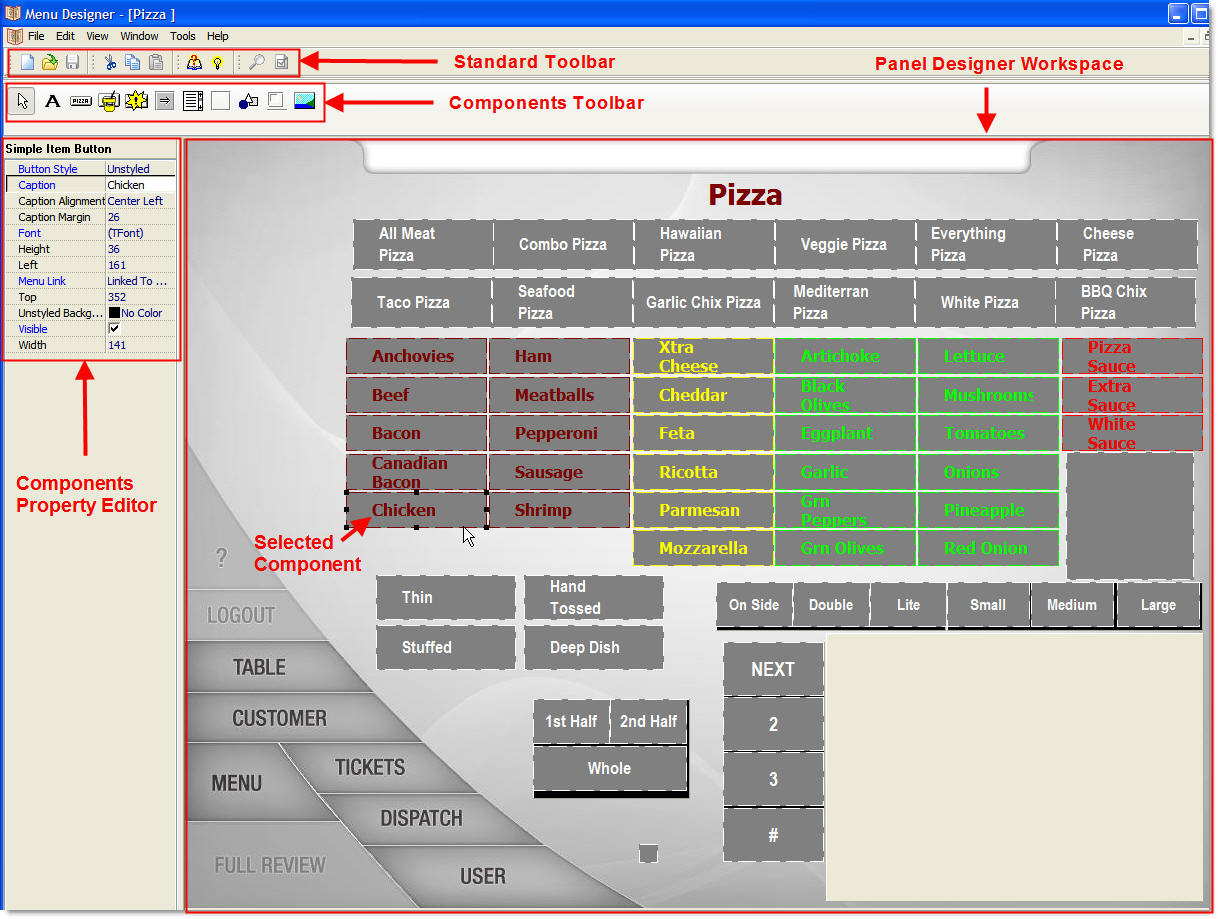
The Panel Designer window.
This chapter will assist you in creating and maintaining menu panels. It contains the following topics:
•Open a Panel in the Panel Designer
•Add Quantity, Portion, Size, or Modifier Type Buttons
•Add Background Shapes, Borders, or Lines
•Add Buttons with Pictures on Them
•Add Tender or Other Special Functions Buttons
The chapter Editing Menu Panels contains topics related to selecting and changing panel buttons, displays, and other components.
See also the following reference topics:
