
If a menu item (Anything that can be sold to a customer is considered a menu item. Pizza, drinks, and promotional merchandise are examples of menu items.) is available in only one size, create a Single Price node.
To Price a Non-Sized Menu Item
Add a Single Price Node:
1.In the Menu Tree, right-click the item, modifier (A Modifier is a choice that is applied to a menu item, such as a pepperoni topping on a pizza., or group that requires a price, point to Add, and then click Single Price.
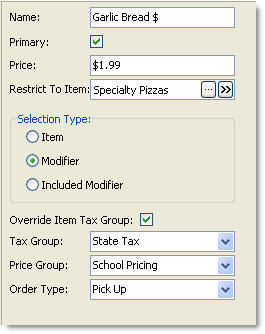
2.In the Name field, enter a name for the price node. Example: ("French Fries Price")
3.Ensure that the Primary check box is selected. This will cause the price node to override any other price nodes that are attached to the item, modifier, or group.
4.In the Price field, enter a dollar amount.
5.In the Selection Type area, select the node type that you are creating the price for: Item, Modifier, or Included Modifier
6.(Optional) If you want to restrict this modifier price node to a specific item, click the Browse button  in the Restrict to Item field, select the item from the list, and then click OK.
in the Restrict to Item field, select the item from the list, and then click OK.
7.(Optional) In the Tax Group list, select a tax group (tax groups: a group of taxes that apply to a particular item. They are created in Store Manager and are applied to menu items in Menu Designer) that applies to the menu item. If the Selection Type is set to Modifier, you can have the modifier override the tax group of the item by selecting Override Item Tax Group, and then selecting a new tax group from the list. Why would I do this? In some areas, pizzas are taxed differently depending on whether they are sold baked or unbaked. In this situation, you could create "baked" and "unbaked" modifiers. In the price node for the unbaked modifier, select Override Item Tax Group and choose the tax group that applies to unbaked pizzas. When a pizza with the unbaked modifier is selected, the whole pizza will be priced with the unbaked tax group.
|
Note Tax Groups are only applicable to Items. |
8.(Optional) If this price node is for a price group, select it from the Price Group list.
9.(Optional) If you want to restrict this price node to a particular order type, select it from the Order Type list. See Set Order Type Prices for more information.
The new single price node ![]() will appear in the Menu Tree. To edit its properties in the future, click on the single price node and adjust its properties in the Property Editor.
will appear in the Menu Tree. To edit its properties in the future, click on the single price node and adjust its properties in the Property Editor.
See Also:


