
The Menu Designer program window consists of two main areas: the Menu Tree on the left side of the window and the Property Editor on the right side.
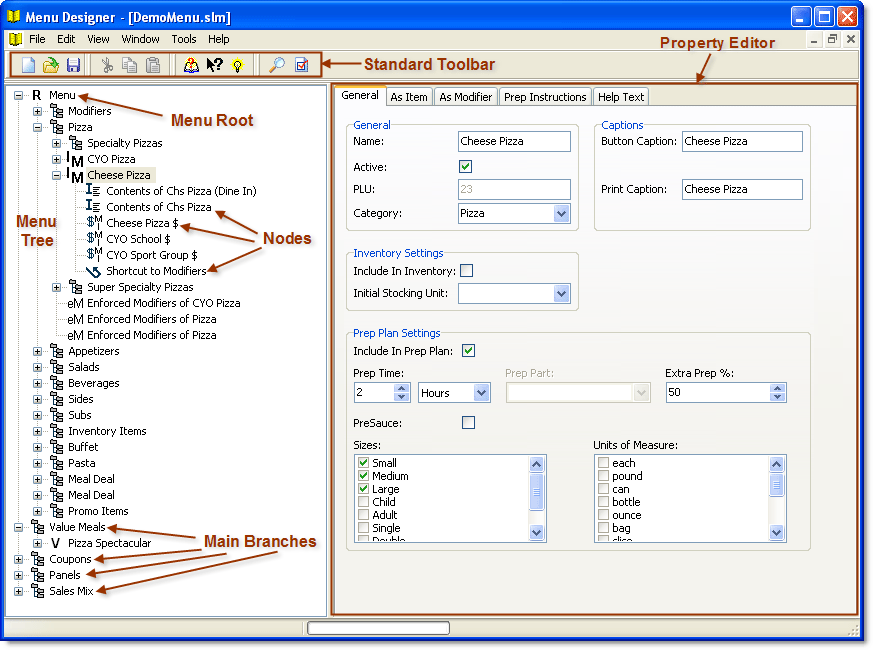
The Menu Designer window.
The Menu Tree contains all the working elements of your menu. It is made up of the Menu Root, main branches, and nodes.
View additional information on the Menu Tree
The Property Editor is where you enter your menu and node settings. It dynamically changes depending on the node that is selected in the Menu Tree.
Panel Designer (not shown) is the tool that you use to design the order panels that are used in Terminal. To view the Panel Designer Interface, see Understanding Menu Panels
See Also:
