
When you activate the Birthdate function in Store Manager, you can record your customers' birthdates in Terminal. You can then choose to have a message pop up to alert order-takers when it is the customer's birthday, and you can also print a message (and perhaps an offer) on the customer's receipt, or print out a report of customer birthdays.
1.Go to the Settings> People> Customer Messages ![]() > Birthdate tab.
> Birthdate tab.
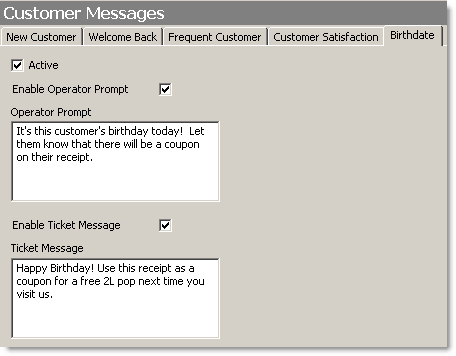
2.Select the Active check box to activate the Birthdate function.
3.Select Enable Operator Prompt to display a pop-up message in Terminal to let employees know that it is this customer's birthday today, and to remind them to inform the customer of any offers that will print with their receipt.
|
Note SpeedLine considers a customer's birthday to run from 12:01 am on the birthdate until 4:00 am the following morning. This will activate birthday messages even when customers order late from stores where the business day extends past 12 am. |
4.Click in the Operator Prompt field and then enter the message you want to display.
5.Select Enable Ticket Message to print a birthday message above the customer information on the receipt.
3.Click in the Ticket Message field and then enter the message you want to print.
6.On the Edit menu, click Save Changes.
7.Refresh Terminal to activate the new settings.
|
Hint The Customer Birthdays report allows you to list all customers with birthdays in a specified date range. This is useful for mailing birthday-related offers to those customers. See Run the Report Options Wizard for instructions on running any report. |
See Also:
•Use the Report Options Wizard
•Terminal User's Guide (available in the document viewer) for instructions on recording birthdates in Terminal.


