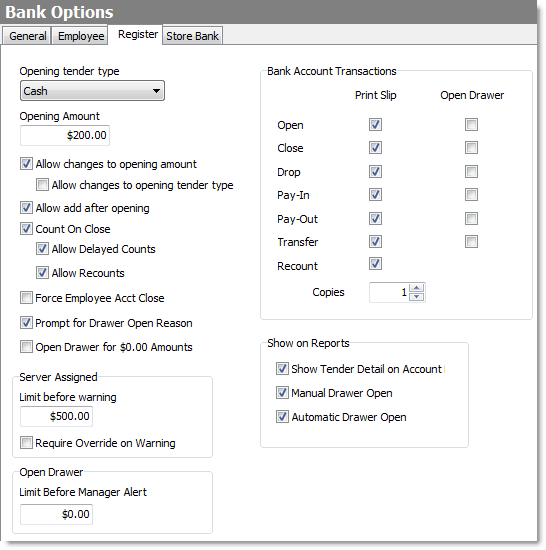The settings for banking on stations with cash drawers are found on the Bank Options "Register" tab. These options allow you to control opening and maximum amounts, closing and report options, and when the cash drawer opens.
1.Go to the Settings> Money> Bank Options ![]() > Register tab.
> Register tab.
2.Adjust the settings as necessary. The image below shows the recommended "best practice" settings. To read a description of a setting, click it with your mouse.
3.After making setting changes, on the Edit menu, click Save Changes.
4.Refresh Terminal to activate new settings.
See also:
•Tips for Reducing Bank Count Errors
•Loss Prevention Strategies - for how to track manual cash drawer opens.
•To verify if you are using Server Assigned banking, see Bank Options and Add a Cash Drawer for information on how to check your current settings.