
Use this procedure to limit the tip amount that employees can enter using the Terminal Tip or Additional Tip buttons. This prevents "typos" or entry errors that could result in an excessive tip being charged to a customer's payment card.
1.Go to the Settings> People> Employee Options> Departments tab.
2.Click the Security button  for the department you want to limit the tip amount entry for.
for the department you want to limit the tip amount entry for.
|
Note If the Security button is not visible, security is set by employee. To access the security settings, go to Settings> People> Employees, and in the employee's profile, click the Security button on the Jobs tab. |
3.Click the expand button  to expand the Terminal section.
to expand the Terminal section.
4.Expand the Tickets section.
5.In the Tickets section, expand Table Service.
6.Click Add, Edit, Delete Tips (0.00), and then enter a maximum tip amount in the amount field (0.00 means the tip amount is unlimited).
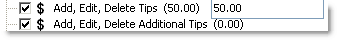
7.Click Add, Edit, Delete Additional Tips (0.00), and then enter a maximum additional tip [A tip added before payment using the Terminal Full Review> Options> Additional Tip button] in the amount field.
8.Click OK to close the Security Privileges window.
9.On the Edit menu, click Save Changes.
10.Refresh Terminal. Employees in the department you changed will not be able to enter tip amounts larger than specified, using the Tip or Additional Tip buttons, without an override.
See Also:

