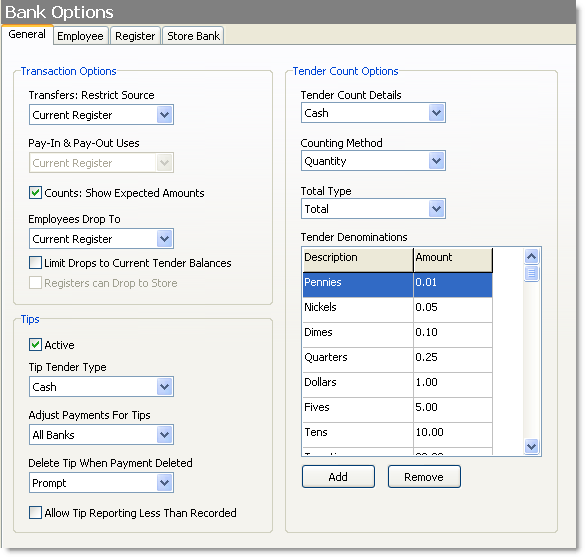The settings in the General tab apply to all bank accounts (Store, Register, and Employee), and include general bank options such as bank drop settings, tender count and tips.
To Edit the General Bank Options:
1.Go to the Settings> Money> Bank Options ![]() > General tab.
> General tab.
2.Adjust the settings as necessary. The image below shows the recommended "best practice" settings. To read the description of a setting, click it.
3.When finished making setting changes, on the Edit menu, click Save Changes.
4.Refresh Terminal to activate new settings.
See also: