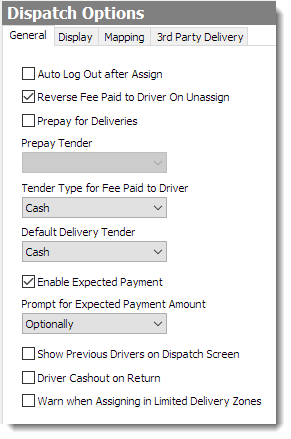The settings on the General tab allow you to change the way delivery tender and fees are handled and when drivers cash out. To change the appearance of the Terminal Dispatch screen, see Change Dispatch Screen Options.
To Change General Driver Dispatch Options
1.Go to the Settings> Orders> Dispatch Options ![]() > General tab.
> General tab.
2.Adjust the delivery-related settings. Click the settings in the image below to see a description of each.
3.When finished making changes, on the Edit menu, click Save Changes.
4.Refresh Terminal on all stations to implement your new settings.
See also:
•Change Dispatch Screen Options
•Change Calculation Method for Fee Paid to Driver
•Choose Settings to Apply by Department
•Change General Order Type Options (for expected payment prompt setting)