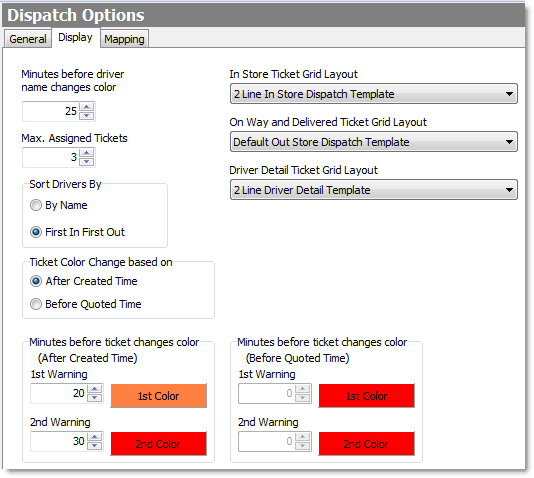Display tab options allow you to change how tickets and drivers are displayed on the Terminal Dispatch screen.
To Change Dispatch Screen Options
1.Go to the Settings> Orders> Dispatch Options ![]() > Display tab.
> Display tab.
2.Adjust the settings to customize your Dispatch screen in Terminal. Click the settings in the image below to see a description of each.
3.On the Edit menu, click Save Changes.
4.Refresh Terminal to implement your new settings.
See also:
•Change Driver Dispatch Options
•Customize Ticket Lists (to customize the ticket information displayed)