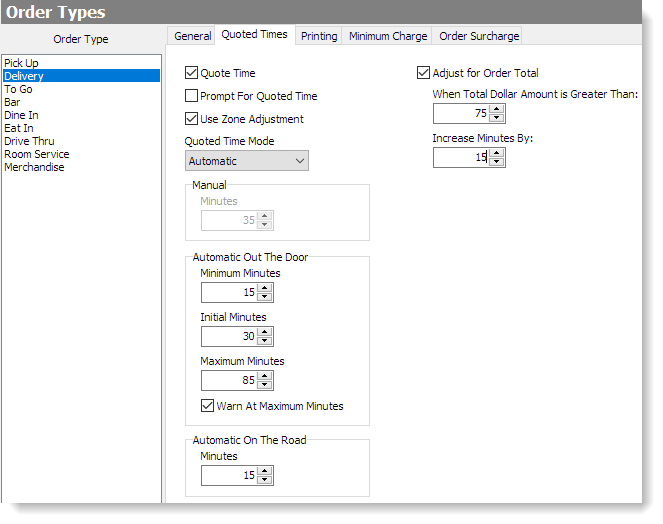Quoted times are used to inform customers how long their wait will be before their order is ready (and delivered to their door, if a delivery order). They are typically used for pick-up and delivery orders.
SpeedLine has two quoted time modes:
•Automatic mode, which calculates a quoted time by using order information from the current day to predict Dispatch time (previously known as Out-The-Door/OTD), and adding this to a set Drive time, and
•Manual mode, which allows you to set an estimated wait time based on your knowledge of preparation and delivery times for your business.
Whether you choose automatic or manual mode, you can temporarily override the quoted time from the Terminal Manager screen, if the situation warrants.
To Change Quoted Time Settings
1.Go to the Settings> Orders> Order Types ![]() > Quoted Times tab.
> Quoted Times tab.
2.In the Order Type list, click the order type you would like to change quoted time settings for.
3.Change the settings as required. Click the settings in the image below to see a description of each.
4.When finished making changes, on the Edit menu, click Save Changes.
5.Refresh Terminal to implement your new settings.
See Also:
•Set Ticket Print Options by Order Type - to control the printing of quoted times on tickets.