
Use this procedure to assign a custom ticket list layout to the Tickets screen on Terminal stations (see Customize Ticket Lists for instructions on how to customize a list template).
To Assign a Ticket Screen Layout to a Station
1.Go to the Settings> Hardware> Station Options ![]() > Display tab.
> Display tab.
2.In the station list, click the station number you want to assign the layout to.
3.On the Ticket Grid Layout list, select the template to apply to this station's Terminal Tickets screen.
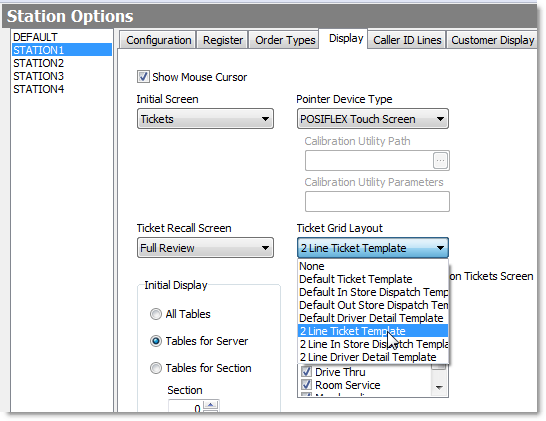
4.In the Order Types Allowed to Display on Tickets Screen list, select the check boxes beside the order types that you want displayed at this station, and clear all other check boxes. For example, you may want only bar order types displayed at the bar station.
5.On the Edit menu, click Save Changes.
6.Refresh Terminal. When a user touches the Tickets navigation button, the selected template will be used to display tickets.
See Also:
