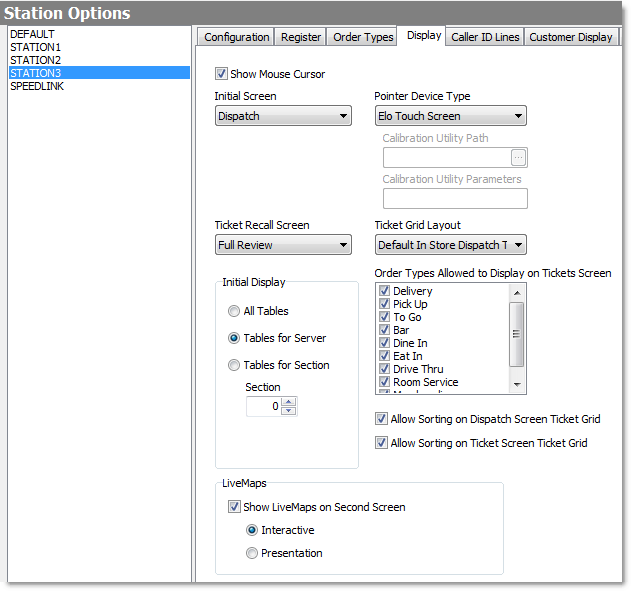The Settings> Hardware> Station Options> Display tab holds basic station settings, including pointer device and initial screen display choices.
To Set or Change Station Display Options
1.Go to the Settings> Hardware> Station Options ![]() > Display tab.
> Display tab.
2.In the station list, click the station you want to change.
|
Important If DEFAULT is highlighted, any settings changes will become the default for all stations not listed. |
3.Change the settings as required. Click a setting in the image below to see a description of each setting.
See also: