
A coupons-only menu allows a store to use their own coupons that are separate from a corporate-mandated menu file. If you have set up a menu file to be coupons-only, you will need to select the coupon menu in the Menus tab for the coupons to be available in Terminal.
|
Note The coupons in a Coupons Only menu file cannot use Auto Discover or menu item Requirements. |
To Activate or Deactivate a Coupons Only Menu
1.In Store Manager, go to Settings> Menu> Menus. ![]()
2.In the Available pane, click the box beside the menu to activate it (a coupons-only menu will not contain any panels).
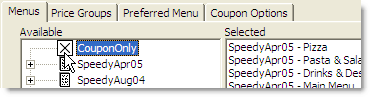
|
Note If the Available pane does not list the Coupons Only menu file, see Load A Menu File to load the menu into the correct SpeedLine folder. |
3.On the Edit menu, click Save Changes.
4.Refresh Terminal to implement your new settings.
See also:

