
While you can portion each of your individual menu items (Anything that can be sold to a customer is considered a menu item. Pizza, drinks, and promotional merchandise are examples of menu items.), the recommended practice is to use a CYO item as the base portioned item. Toppings, or even menu items such as specialty pizzas, can then be added as modifiers (A Modifier is a choice that is applied to a menu item, such as a pepperoni topping on a pizza.) to each portion of the CYO item. This provides a much easier way to offer portioned items.
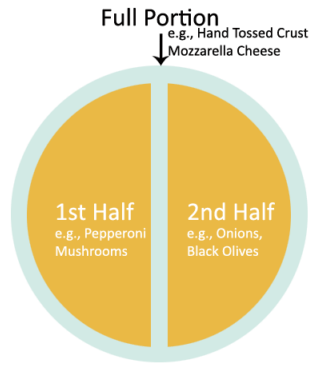
A portioned CYO pizza with different topping modifiers on each portion.
An easy way to offer specialty pizzas as combos (for example half pepperoni and half Hawaiian pizza), is to create a CYO pizza that is portioned, and add the pepperoni and Hawaiian pizzas to each half as modifiers.

A portioned CYO pizza with 2 modifiers applied: pepperoni pizza on the first half, and Hawaiian pizza on the second half.
To Use a CYO Item for Portions:
1.Click the Menu Root  , and then click the Portions tab.
, and then click the Portions tab.
2.Enter the portions you offer (half, quarter, third).
3.Add a CYO Item and set it to be portioned.
4.Add the CYO item as the Selection Base Item.
5.Select the As Modifier check box for all your menu items that are to be portioned.
See Also:

