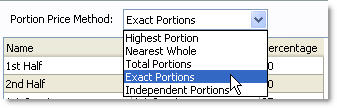|
The Portion Price Method list controls how item portions are priced in your menu.
•Highest Portion: The entire menu item will be priced based on the most expensive portion. •Nearest Whole: Adds the total number of modifiers (A Modifier is a choice that is applied to a menu item, such as a pepperoni topping on a pizza.) together from each portion and divides by the number of portions to reach a total modifier count (rounded up to the nearest whole number). Example: (On a half-and-half pizza, with 2 toppings on one half, and 3 toppings on the other, SpeedLine will count a total of 5 toppings. It will then divide the topping amount by 2 (the number of portions) to get 2.5, and round up to the next whole number, bringing the final topping count to 3.) •Total Portions: Considers the portions a whole menu item and adds together the number of modifiers used on each portion. Example: (A pizza has been portioned into quarters (1/4). One 1/4 has 2 toppings, one 1/4 has 1 topping, and two 1/4 have 3 toppings. Using Total Portions, SpeedLine would calculate these portions as a whole 9 topping pizza.) •Exact Portions: Adds the total number of modifiers (A Modifier is a choice that is applied to a menu item, such as a pepperoni topping on a pizza. together from each portion and divides by the number of portions to reach a total modifier count. (Unlike the Nearest Whole method, the total modifier count is not rounded off.) Example: (On a half-and-half pizza, with 2 toppings on one half, and 3 toppings on the other, SpeedLine will count a total of 5 toppings. It will then divide the topping amount by 2 (the number of portions), bringing the final topping count to 2.5.) •Independent Portions: Charges customers for toppings on each portion, as if each portion was an individual item. Example: (Customers are charged for extra toppings when they order more than two on a pizza. A customer orders a pizza divided into four quarters, with three toppings on the first quarter, three toppings on the second quarter, and one topping on the remaining quarters. Independent Portions will charge the customer for two extra topping because two of the quarters exceeded the two topping limit. The other two quarters did not.) |



 , and then click the
, and then click the