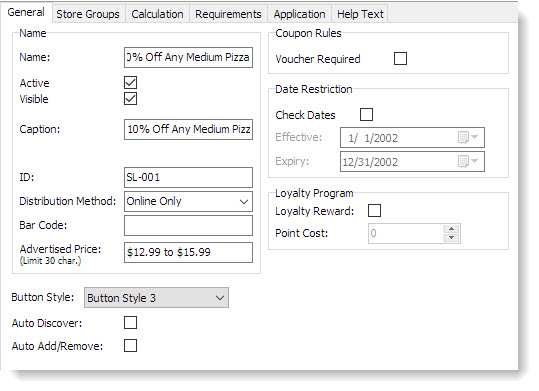To see a coupon's properties, select it in the Menu Tree. A coupon node's properties are found on a series of tabs. These properties are set when you create a coupon through the Coupon wizard, but can be further edited if needed.

The Coupon General Tab
Other Coupon Tabs:
Store Groups—lets you specify which store groups the coupon is used for. See Assign Store Groups to a Node.
Coupon calculations—settings that control how the coupon discount is calculated, and how prices display—are located on the Calculations tab. For an explanation of these settings, see Coupon Price Calculation.
Coupon requirements—rules that state when a coupon is applied to a menu item—are defined on the Requirements tab. To learn how to add coupon requirements, see Add or Edit Coupon Requirements
Coupon applications—rules that state how a coupon is applied to a menu item—are defined on the Application tab. To learn how to add coupon applications, see Add or Edit Coupon Applications
See Also:
•Add or Edit Coupon Requirements