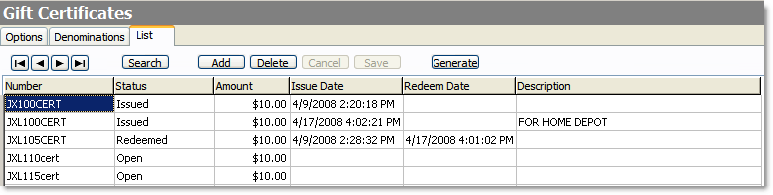Gift certificates can be tracked on the Gift Certificates List screen. This screen will allow you to see when a certificate was issued (if it was added to the Gift Certificates List before issue) when it was redeemed, and a description, if one is entered at the time of issue.
To Track Gift Certificates:
1.Go to the Settings> Money> Gift Certificates ![]() > Options tab.
> Options tab.
2.Select the Track Gift Certificate Numbers check box. Terminal users will be prompted to enter the certificate number at issue and redemption. If the number entered does not exist on the List tab, a record for the certificate will be added.
|
Important If the Validate check boxes in the Issue or Redeem areas of the Gift Certificates> Options tab are selected, the gift certificate cannot be issued or redeemed unless it has been added to the List tab. |
Click the columns in the image below to see an explanation of each field on the List tab.
See Also:
•Delete Gift Certificate Records
•The "Issuing and Redeeming a Gift Certificate" topic in the Terminal User's Guide (available in the Store Manager document viewer).