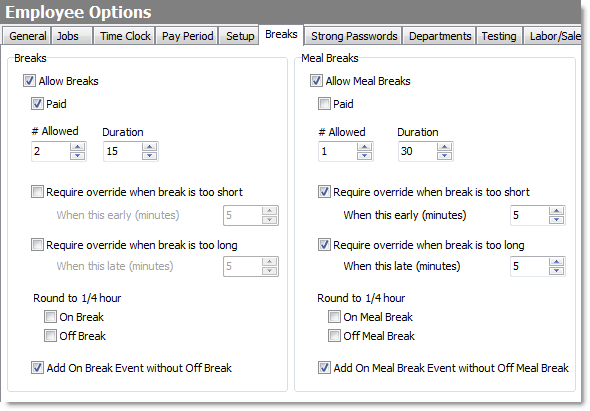The break and meal break options allow the SpeedLine time clock to control the duration of coffee and meal breaks, and track costs. Follow the steps below to set up your break and meal break options.
|
Important You must select "Enable Time Clock" in the Employee Options>Time Clock tab for meal and break times to work. See To Set Up Time Clock Options. |
To Set Up Breaks or Meal Breaks
1.Go to the Settings> People> Employee Options ![]() > Breaks tab.
> Breaks tab.
2.Change the break settings as required. Click the settings in the image below to see a description of each.
3.On the Edit menu, click Save Changes.
4.Refresh Terminal to implement your new break settings.
See Also:
•To enable your time clock and select time sheet and time slip options, see Set Up Your Time Clock Options