
You can set the item contents (ingredient names) and units (quantity and measure) listed on the Menu Designer Contents tab to print on make tickets. This will assist kitchen staff and ensure that menu items are correctly portioned and prepared.
You can also set item contents (but not units) to show on kitchen displays.
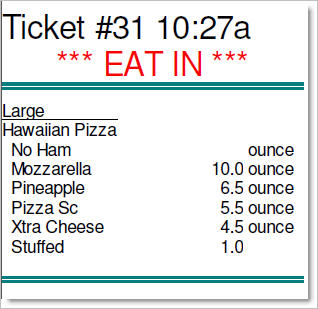
A make ticket with a recipe for Hawaiian pizza (with extra cheese, no ham and a stuffed crust).
To Print Recipes on Make Tickets:
1.In Menu Designer, add recipes (item contents) to items, and set them to print. See Print Recipes (Item Contents) on Tickets in Menu Designer Help.
2.On the Store Manager Settings tab, click the Hardware group, and then click the Printers button.
3.In the printer list, select the printer that prints make tickets (for example, "Kitchen").
4.Click the Make Routes tab.
5.In the Format list, select Items (Condensed). This will allow room to print weights and units.
|
Note If your delivery or presentation tickets double as make tickets (you are not printing separate make tickets), set the Format to Ticket, and select the Item Contents check box in the Ticket Print Options Delivery or Presentation tab. See Format Printed Tickets. |
6.Select the Item Contents check box to show ingredient names.
7.If you want to print the measurements (for example, 10 oz.) beside the name of each ingredient, select the Show Units check box.
8.If you want to print prep instructions entered in Menu Designer on the ticket, see Set Printer Make Routes, and Print Preparation Instructions in Menu Designer Help.
9.On the Edit menu, click Save Changes.
10.Refresh Terminal to have the recipes print on tickets.
To Show Item Contents (Ingredient Names) on Kitchen Displays:
1.In Menu Designer, add recipes (item contents) to items, and set them to print. See Print Recipes (Item Contents) on Tickets in Menu Designer Help.
2.On the Store Manager Settings tab, click the Hardware group, and then click Kitchen Monitors.
3.Select the Include Item Contents check box.
4.On the Edit menu, click Save Changes. Displays will show the item contents for menu items (amounts are not shown).
See Also:
•Print Recipes (Item Contents) on Tickets (Menu Designer Help)

