
You may export many Store Manager reports to another file format. This will allow you to:
•Access all available data fields, and not only those shown in the report sample or print preview view.
•Work with the report data in Microsoft Excel or another application.
•Post the report on a web site.
•Send the report by e-mail.
To Run and Export a Report:
1.Click the Reports tab, and then click the report group (for example, Customer).
2.Click the report you want to export.
|
Hint If you want to export customer information for use in marketing, and are not sure which report to use, run the Customer Export report to get all of your recorded customer information in a no-frills format suitable for importing into other software programs. |
3.Start the Report Options wizard by doing one of the following:
•In the Reports tab, click to select the report you want to run, and then click the Run Report button.
-or-
•To export an Inventory report, click the Report Options Wizard button  on one of the Inventory screens.
on one of the Inventory screens.
4.Follow the instructions in the wizard. If you are not running the Customer Export report, on the Format wizard page, choose Export Format (No Formatting).
|
Hint Choosing the Export Format (No Formatting) option in the Report Options Wizard will give you additional data fields (for example, email) that are not available in the List or Label report formats. |
5.Click Finish on the last page. The Print Preview window appears.
6.Click the Print preview button. 
7.In the Print window, select the Print to File check box.
8.Choose an output type from the Type drop-down list.
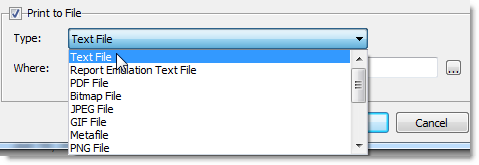
9.Click the Browse button  beside the Where field and choose a destination for your output file.
beside the Where field and choose a destination for your output file.
10.In the Save As window, type a name for the file in the File Name field, and then click Save.
11.Click OK, and then click Close in the Print Preview window.
|
Note Some editing may be required, depending on the format selected for the output file. |
See also:



