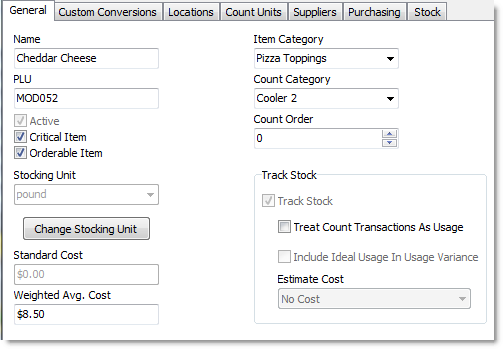The General tab allows you to specify the name, product look-up number, units and categories for each stock item in your inventory. To add new stock items, see Add a Stock Item or Import Stock Items from Menu.
To Enter or Change General Settings for a Stock Item
1.Go to Settings> Inventory Settings> Stock Items. ![]()
2.In the Stock Items list, double-click the item you want to enter or change settings for.
3.Enter or change information on the General tab as required. Click the settings in the image below to see an explanation of each.
See Also: