
If you have been using the Prep Planning tool for several weeks, you may want to run a Prep Variance report to compare what the plan predicted you would need to what was actually sold.
To Check the Accuracy of Your Prep Plan
1.Click the Reports tab, and then click the Operations Planning group.
2.Click Prep Variance ![]() .
.
3.Click the Run Report button. 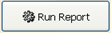
4.On the Date Range page, click the arrows  and select a time period, a list of individual days (date list) or a date range to include in the report.
and select a time period, a list of individual days (date list) or a date range to include in the report.
5.Select the dates (if visible) and days of the week to include.
6.Click Next to move through the wizard pages until the Finish button appears, and then click Finish. A print preview of the report appears.
7.Click the Print button  to print the report. The report will list the units (number of items) that the prep plan predicted would be needed, the number of items sold, and the difference (variance) between them. If you use buffet planning, buffet items will be listed, but no variance is calculated for them.
to print the report. The report will list the units (number of items) that the prep plan predicted would be needed, the number of items sold, and the difference (variance) between them. If you use buffet planning, buffet items will be listed, but no variance is calculated for them.
See Also:
