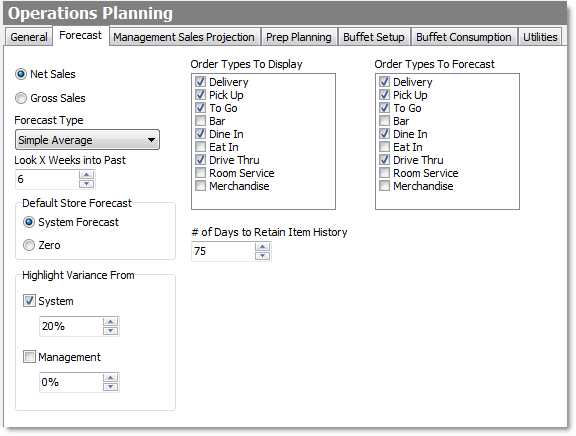This topic explains how the Operations Planning sales forecasting tool can be customized for your operation by adjusting the settings on the Forecast tab. If haven't set up Sales forecasting yet and want to start using it quickly, see the Sales Forecasting SpeedStart Tutorial.
1.Go to the Settings> System> Operations Planning ![]() > Forecast tab.
> Forecast tab.
2.Change the forecast settings as required. Click the settings in the image below to see a description of each.
3.On the Edit menu, click Save Changes.
Back to the Sales Forecasting SpeedStart Tutorial> 
See also:
•Manually Adjust Store Forecasts