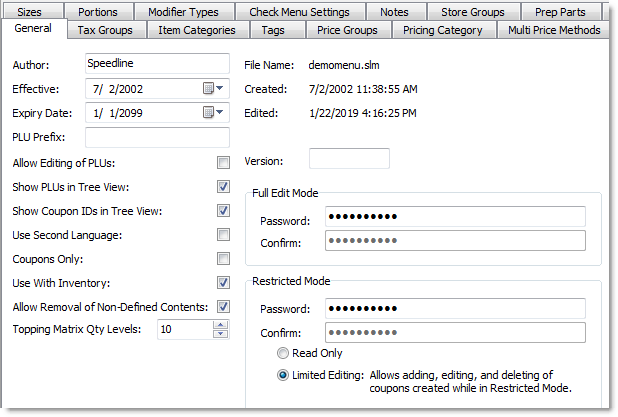The General tab contains general menu settings and information as well as the menu password area.
To Adjust General Settings
1.Click the Menu Root  , and then click the General tab.
, and then click the General tab.
2.Adjust the General settings as required.
3.Click the Save button  on the toolbar.
on the toolbar.
See Also: