
1.Click the Menu Root. 
2.Click the General tab.
3.Select the Allow Editing of PLUs check box. You can now edit the PLU numbers of your items.
|
Hint The PLU number for an item is located on the item's General tab. 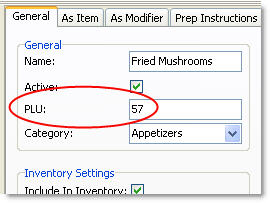 |
|
Caution Use caution when editing your PLU numbers. Each item must have a unique PLU number; duplicate PLU numbers will cause a menu error. |
See Also:


