
When you create a new item, Menu Designer generates a PLU number for it. You can have a prefix attached to each generated PLU number by entering a prefix code on the General tab.
If you use multiple menus, or have several stores, you may want to create a unique prefix for each menu or location to distinguish the PLU numbers on customer and inventory reports. Using a prefix will also help to prevent duplicate PLU errors.
To Add a PLU Prefix:
1.Click the Menu Root. 
2.Click the General tab.
3.In the PLU Prefix field, enter a prefix. The prefix can contain any combination of letters, numbers, or symbols.
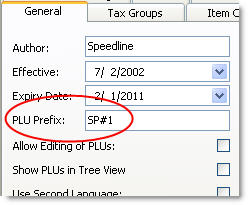
4.Save your menu. When you create a new item, the PLU prefix will be inserted in the front of the generated PLU number.
See Also:
