
The arrangement of keys on the Terminal keypad may be changed to match either a telephone or computer key pattern. Follow the procedure below to change the key pattern.
|
Hint A telephone key pattern is more familiar, and so easier to use, for most people. |
To Set the Terminal Keypad Pattern
1.Go to the Settings> System> System Options ![]() > General tab.
> General tab.
2.In the Numeric Key Pad Style area, choose either the Telephone or Computer option (see examples of the key patterns below).
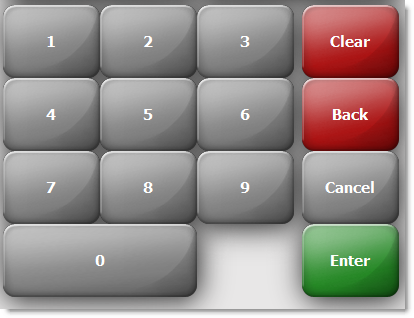
Telephone keypad pattern.
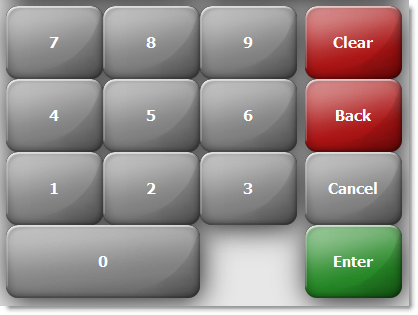
Computer or calculator keypad pattern.
3.On the Edit menu, select Save Changes.
4.Refresh Terminal on all stations to see the new button arrangement on all keypads.
See Also:
•Add or Modify Money Buttons to add or change the denomination buttons on money keypads.

