
Money buttons display in several places in Terminal, appearing with the keypad to aid in entering any amount by allowing for quick entry of common amounts, like $10.00 or $20.00. These buttons are created in Store Manager.
1.Go to Settings> Money> Money Buttons. ![]()
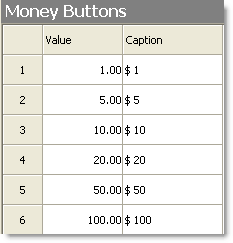
2.In the Value column, enter the denomination of the money button you want to add.
3.In the Caption column, enter the text that you want to appear on the button in Terminal.
4.Repeat steps 2 and 3 for additional money buttons.
5.On the Edit menu, select Save Changes.
6.Refresh Terminal to see your new buttons.

Money buttons in the Terminal Tender window.
