
The view in the Receive screen will show all of the unposted receive batches. The view can be changed using the Filter button, to show receive batches that have already been posted.
To Find a Received Batch
1.Go to the Settings> Inventory> Receive ![]() screen.
screen.
2.Click the Filter button  to display both posted and unposted receive batches.
to display both posted and unposted receive batches.
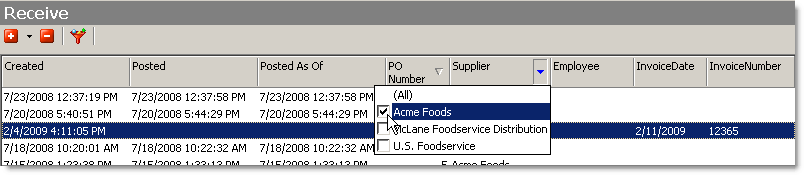
3.To filter the list further, use the drop-down filter button  on the Supplier, Employee, or Invoice Date columns and select the check boxes beside the batches you want to display.
on the Supplier, Employee, or Invoice Date columns and select the check boxes beside the batches you want to display.
|
Hint Any column can be used to sort the line items by clicking the heading to list entries alphabetically in either ascending or descending order. See Adjust the Information Views. |
See also:

