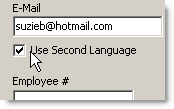You may select a different language for Terminal system buttons and messages, other than the default English (United States). Store Manager allows you to specify a primary language, which is displayed for most employees, and an optional secondary language, which you can assign to certain employees, and which displays only when those employees are logged in.
You can also specify a secondary language to print on make tickets. See Set Printer Make Routes and Format Make Tickets for an explanation of the Language Mode setting.

|
Note Changing the language setting may not change all button captions. For menu item buttons to display in a second language, alternate captions must be entered for each item in Menu Designer.
|
1.Go to the Settings> System> System Options  > General tab. > General tab. 2.In the Languages area, on the Primary list, select the main language spoken in your restaurant. 3.On the Edit menu, select Save Changes. 4.Refresh Terminal on all stations. Terminal system buttons and messages will appear in the new language. |

|
Note Changing the language setting may not change all button captions. For menu item buttons to display in a second language, alternate captions must be entered for each item in Menu Designer.
|
1.Go to the Settings> System> System Options  > General tab. > General tab. 2.In the Languages area, select Use Second Language.

|
Note If Use Second Language is selected, areas of Store Manager that allow entry of text that will appear in Terminal will have a Second Language field to allow entry of the second language.
|
3.On the Secondary list, select the second language that you would like to appear on Terminal buttons and system messages when certain employees are logged in. 4.Go to Settings> People> Employees.  5.Double-click the employee who you want to assign a second language to. 6.On the Personal tab, select Use Second Language.
7.Click OK to save changes and close the employee's profile. 8.Refresh Terminal on all stations. When the selected employee logs in, Terminal system buttons and messages will appear in the second language. |
Back to the Add an Employee SpeedStart Tutorial> 
See Also:
•Set Printer Make Routes and Format Make Tickets (to set language on make tickets)