
The Size Substitution calculation type is used for coupons that offer the purchase of a sized item for the price of a smaller size (for example, buy one large pepperoni pizza for the price of a medium).
To Use Size Substitution:
1.In the Coupon Application Rule window, select Size Substitution from the Calc Type: list.
2.Right-click in the Coupon Application Rule Property Editor, and then click Add. The Coupon Application Listed Item window will open.
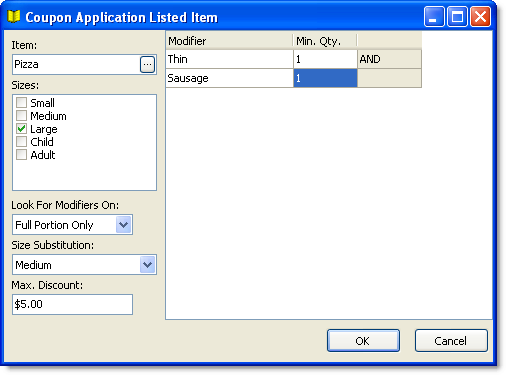
3.Click the browse button  in the Item box.
in the Item box.
4.Select the item to be discounted from the list and click OK.
5.Select the item size restriction in the Sizes box.
6.In the Look For Modifiers On list, select Full Portion Only or All Portions. If you do not want this coupon to be used with portioned items, select Full Portion Only (recommended).
7.In the Size Substitution list, select the size that you want applied to the item when the coupon is used.
8.(Optional) Enter the maximum allowable discount amount (in dollars) in the Max. Discount box.
9.(Optional) Add any modifier restrictions by right-clicking in the modifier Property Editor, and clicking Add.
10.Click OK to close the Coupon Application Listed Item window.
11.Click OK to close the Coupon Application Rule window.
See also:
