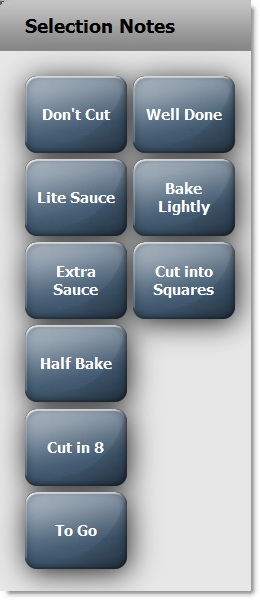1.Go to Settings> Menu> Speed Comments.  2.Do one of the following: •Click the Ticket tab to access speed comments that will appear when an order-taker touches the Notes button on the Terminal Full Review screen. These notes generally apply to the entire order, and not just one item, for example, "Bring change for a $50." -or-
•Click the Menu Selection tab to access speed comments that will appear when an order-taker touches the Notes button on a Terminal menu screen. These notes will apply to one menu item, for example, "Well Done." 3.On a blank line, click the Caption field, and enter the text that will appear on the button (maximum 20 characters).

|
Note There is only space for 12 speed comment buttons of each type. If there are no blank lines left, you must edit one of the existing comments to create a new one.
|
4.Click the Comment field, and enter the text that will appear on the ticket when this button is selected in Terminal. 5.On the Edit menu, click Save Changes. 6.Refresh Terminal to see your new speed comment button. |