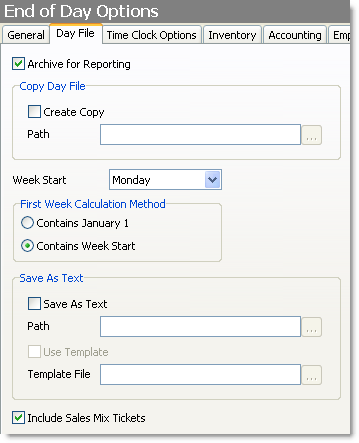When Day End is run in Terminal, a DayFile containing your store's operational data for the day is created. The information in this file is used to report on the status and growth of your business. Settings on the Day File tab allow you to control what happens when the DayFile is created at Day End.
To Change Day File Options
1.Go to the Settings> End of Day> End of Day Options ![]() > Day File tab.
> Day File tab.
2.Change the settings as required. Click the settings in the image below to see an explanation of each.
3.On the Edit menu, click Save Changes.
4.Refresh Terminal. Your changes will take effect when Day End is run.
See Also: