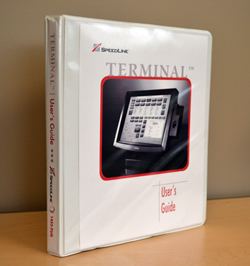Need additional assistance? Contact SpeedLine Support, or browse the additional documentation provided in the Document Viewer.
SpeedLine Support
Qualified technicians are standing by at our head office to take your calls.
•Toll Free Support Line: 1-888-923-9185
•Email: support@speedlinesolutions.com (non-urgent requests only)
Support Hours - 365 Days a Year |
||||
Time Zone |
Pacific |
Mountain |
Central |
Eastern |
Hours |
6 am - 12 am |
7 am - 1 am |
8 am - 2 am |
9 am - 3 am |
Remote Support
During some calls, a SpeedLine Support technician may need to access your computer remotely. In this case, the technician will ask you to run the SpeedLine LiveAssist ![]() application. After you submit your name, an encrypted connection is established and the Support technician can then see your screen, transfer files, and carry out procedures to solve your issue. Once the session is ended, SpeedLine Support no longer has access to your computer.
application. After you submit your name, an encrypted connection is established and the Support technician can then see your screen, transfer files, and carry out procedures to solve your issue. Once the session is ended, SpeedLine Support no longer has access to your computer.
|
Note In order for us to deliver optimum remote service, SpeedLine strongly recommends that all our customers have a high-speed (broadband) Internet connection. |
Documentation in the Store Manager Document Viewer
SpeedLine has provided additional documentation with your software. To access printable electronic copies of these documents, use the Document Viewer in Store Manager. See Use the Document Viewer for more information.
The Document Viewer contains the following:
•The Terminal User's Guide. A comprehensive 150-page guide to using all of Terminal's features.
•Release Documents:
oWhat's New in SpeedLine. A summary of the highlighted features in the latest SpeedLine release.
oRelease Notes. A comprehensive annotated listing of all the enhancements, changes and fixes in the latest SpeedLine release.
•Upgrade Instructions. Important instructions and tips for upgrading to the most recent SpeedLine version.
•PA-DSS Implementation Guide: An explanation of the Payment Application Data Security Standard (PA-DSS) guidelines for protection of payment cardholder data. Includes installation, configuration and management best practices for using SpeedLine in a PCI DSS compliant environment.
•Additional products and Services documents: information sheets on optional add-ons to expand the capabilities of your SpeedLine POS, marketing tips, hardware requirements, and a documentation order form.
You may also purchase printed, binder-bound copies of the Terminal User's Guide from the SpeedLine online store. Visit www.speedlinesolutions.com and click the "Store" link on the top menu.
Terminal User's Guide
For in-depth coverage of all Terminal features, management staff will appreciate the new Terminal User's Guide, a comprehensive manual that covers not only the basics, but how to use Terminal's management tools, reports, and more.