
Over time, a fingerprint sensor will accumulate dust, dirt, and grease on the scanning surface. This procedure outlines how to clean your sensor to keep it functioning properly.
|
Note This procedure is not intended to replace any model-specific use and care documentation that may have been provided by the manufacturer of your sensor. |
|
Warning Using glass cleaner, alcohol-based cleaners, or soap to clean the sensor may invalidate the warranty. Scraping the scanning window with abrasive material (e.g., your fingernail or a paper towel) will damage the coating on the window. |
To Clean the Surface of the Scanning Window
•Use one of the following techniques:
oPress the sticky side of an untouched section of cellophane tape on the oval scanning window, and then peel it away slowly. Repeat until the sensor appears clean.
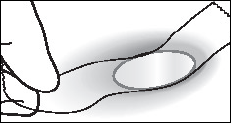
-or-
oMoisten a clean, soft cloth with warm (not hot) water, and gently wipe the oval scanning window.
See also:


