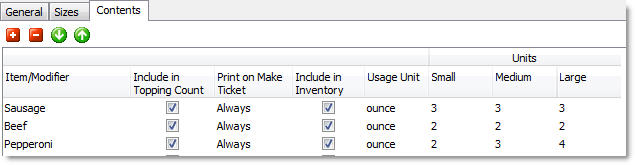To Add Ingredient Amounts to an Item Contents Node:
|
Important Before continuing, ensure that you have defined the Units of Measure for your menu items. |
1.In the Menu Root  , click on an Item Contents node
, click on an Item Contents node ![]() .
.
2.Click the Sizes tab.
3.If the menu item that the Item Contents node is attached to is available in one or more sizes, select the Sized check box, and then select the appropriate sizes from the list.
| -or- |
| If the item is not sized, select Each from the Units of Measure list. |
4.Click the Contents tab.
5.Double-click on an ingredient to open the Edit Content window.
6.Adjust the settings in the Edit Content window, and then click OK when done.
7.Repeat step 6 for each ingredient in the Contents tab.
Your Item Content node will now include usage units, which can be printed on make tickets.